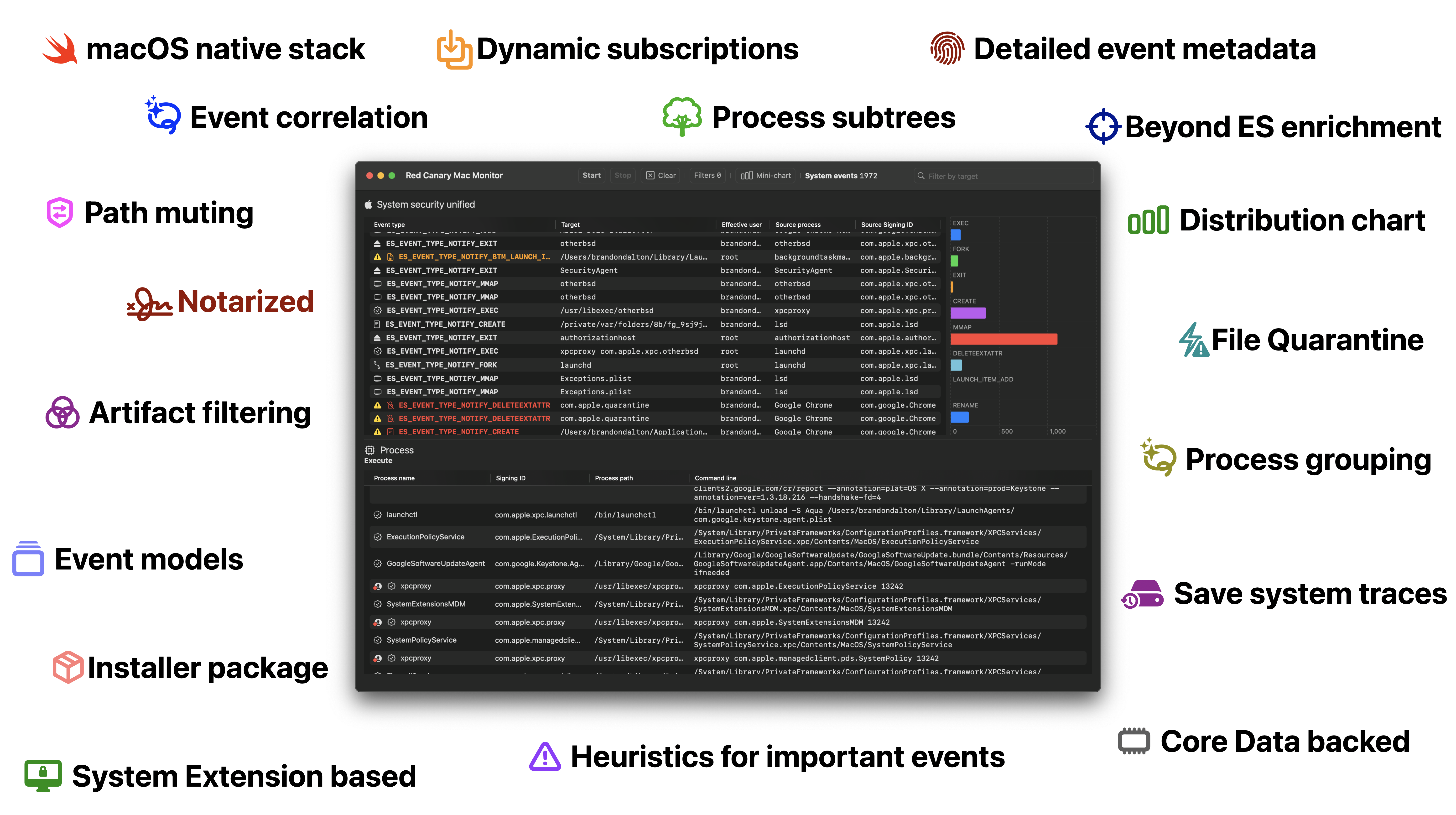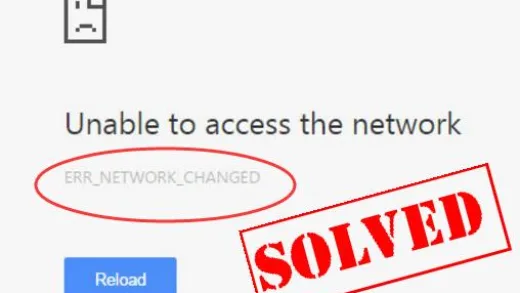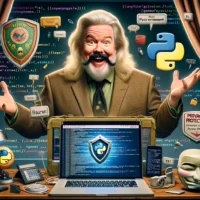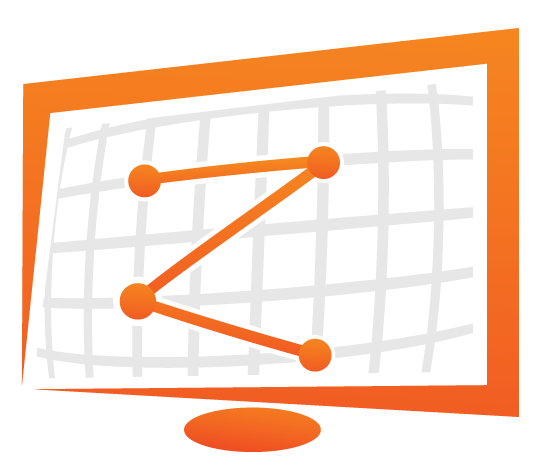Red Canary Mac Monitor is a tool that keeps an eye on your Apple computer, like a detective for your Mac. It’s not for everyday use but is handy if you’re in need of something well done for a good process inspection and/or malware triage.
What makes it stand out is that it doesn’t flood you with information; it shows only the crucial events in a straightforward way. So, even if you’re not a computer whiz, you can use it to check if something suspicious is going on with your Mac.
Requirements
- Processor adviced use of Apple Silicon machine, but it works on Intel too !
- RAM >= 4 GB
- MacOS version starting from 13.1 (ventura)
Installation
You have 2 main way to get this tool running:
The first is the use of Homebrew, if you have it installed just run:
$ brew install --cask red-canary-mac-monitor
Second way is to visit it’s GitHub page at it’s release page, here
Where to find this
It has a dedicated GitHub page, here is the address:
https://github.com/redcanaryco/mac-monitor
As always, if you can, visit github and show some love leaving a star !