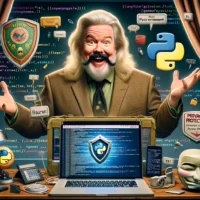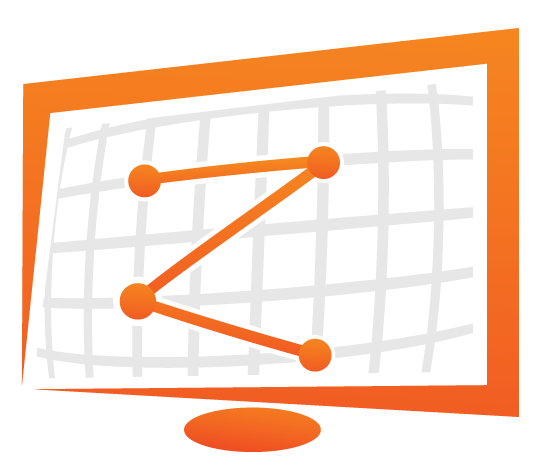Alright, folks, gather ’round and listen up! I’m about to take you on a wild ride through the land of tech, where we’ll wrestle with Python versions, virtual environments, and something called “pyenv.” Now, I ain’t no tech guru, but I do know a thing or two about keeping my face off the internet, and that’s where Fawkes comes in. It’s a tool made to protect your photos from those pesky image recognition algorithms. So, if you’re tired of Big Brother knowing what you had for breakfast just by looking at your Instagram, buckle up, buttercup. Here we go!
Installing PyEnv
First things first, we need to install pyenv. Think of pyenv like a closet organizer for all your Python versions. To install pyenv, run this command:
$ curl https://pyenv.run | bashNow, follow the instructions to add pyenv to your shell.
Install Python 3.8
Next up, we need Python 3.8. Not just any Python, mind you. We’re talking about the special 3.8 vintage. It pairs well with Fawkes, like a good beer with a steak. To install it using pyenv, type:
$ pyenv install 3.8.12Create a Virtual Environment
Now, here’s where things get a bit tricky. We need to create a virtual environment. Think of it like a private little sandbox where Fawkes can play without messing up the rest of your system. To do this, type:
$ pyenv virtualenv 3.8.12 fawkes-env
$ pyenv activate fawkes-envInstall Fawkes
Now first let’s clone fawkes:
$ git clone https://github.com/Shawn-Shan/fawkes.gitNow, navigate to your Fawkes directory and install the package.
$ cd fawkes
$ pip install -e .And there you have it, folks! You’ve installed Fawkes!
How to use it
Well, pretty easy !
Let’s assume you have the pictures in /home/yourname/pictures
$ fawkes --directory /home/yourname/pictures --mode highOnce the software have done its job you’ll find image_name_CLOAKED.ext and you are ready to go !
Conclusion
Whether you’re a tech newbie or a seasoned pro, Fawkes is your new best friend for keeping your photos safe from unwanted attention. Now, go on, protect those selfies and keep the internet guessing. Remember, it’s your face, your rules. And if anyone asks, just tell ’em Blindly Stypudid sent you. Cheers!